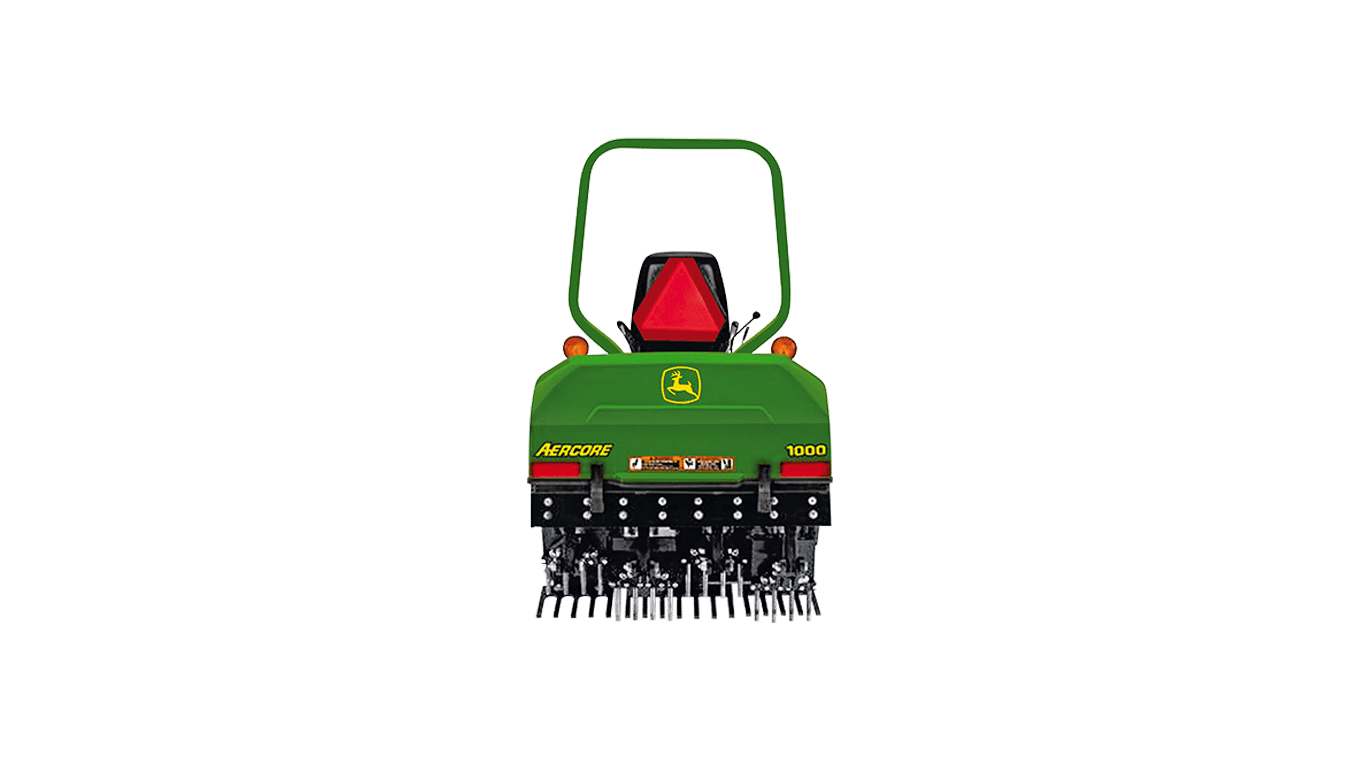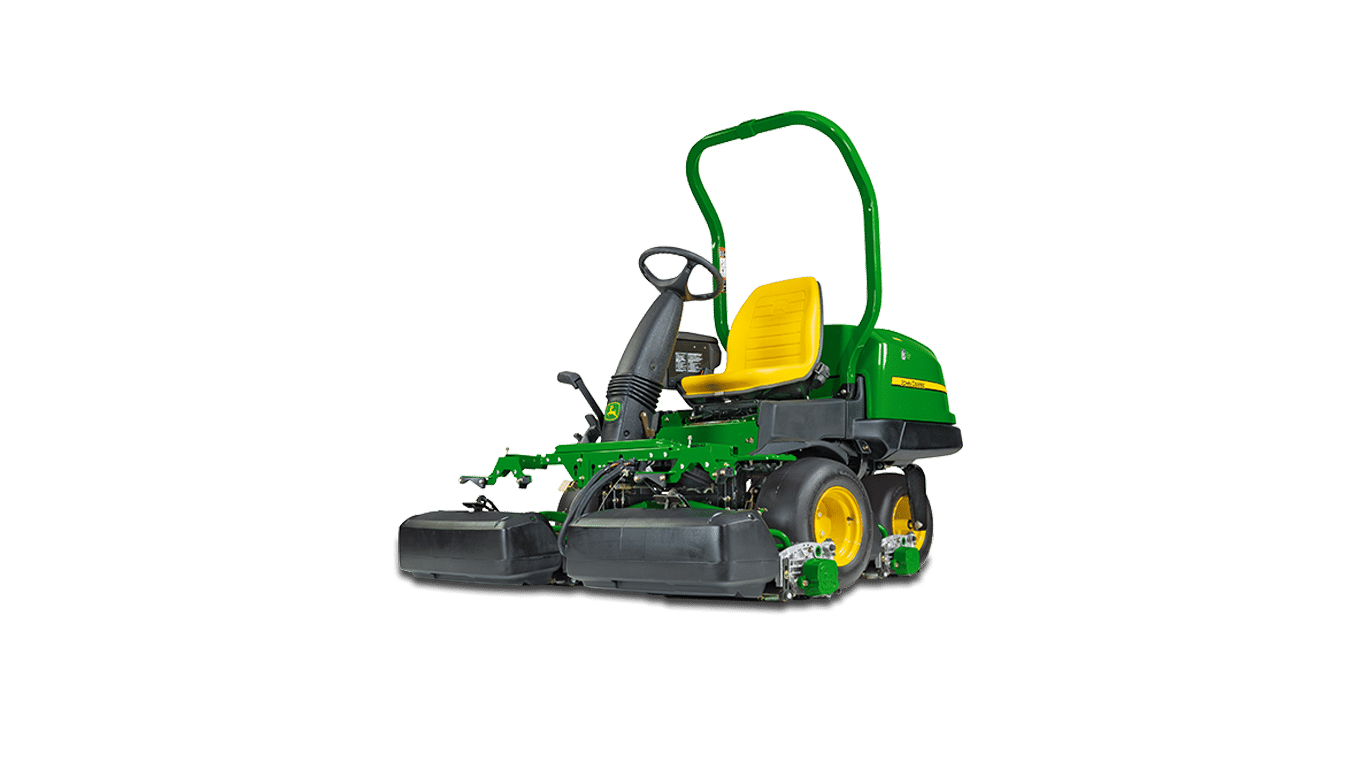G5 Plus Universal Display
- Our largest display ever – 32.5 cm (12.8-inch) touchscreen with 1080p HD resolution
- 3x faster processor than previous models, for quicker cold boot times
- Permanent AutoTrac™ and Section Control license comes standard
- AutoTrac™ RowSense™ permanent license available
- Also available with optional 1- or 3-year G5 Advanced license to add even more precision and automation capabilities
Features
Get started easier with John Deere Precision Ag and the G5 Plus Universal Display
The G5 display replaces the 4240 Universal display and uses a larger 12.8-in. (32.5-cm), 1080p HD, capacitive touchscreen and can grow into a fully capable, movable precision ag display. Tied with a StarFire™ Position receiver, the G5Plus Universal displays provides the power needed to perform all of John Deere’s precision ag features. The G5Plus Universal Display includes the following:
View your information with configurable run screens
- Enhanced user experience with intuitive gestures (pinch to zoom), split-screen mapping, and pass visualization
- Access ongoing software updates that continue to add value overtime
- Straighten your rows with an optional AutoTrac License
- Reduce overlap with optional Section Control License
- Document data and send it to Operations Center for analysis with Data Sync
- Help operators out from afar with Remote Display Access
- Optional AutoTrac RowSense License when guidance accuracy is critical
- Optional G5 Advanced Licenses that unlocks numerous advanced technologies that will elevate your operation
- 4 Analog Digital Input to improve your view of machines, implements, and fields
- 2 Digital Video Inputs (Ethernet) for future use
- RS232 Serial Ports to document and use prescriptions on third-party controllers
- ISO VT and ISO Doc Compatibility to view and document third-party controllers
- Extended Monitor Capability puts more information available in one glance and more controls at your fingertips
The G5Plus Universal Display ships from the factory with precision ag features included with the display and machine purchase. so that you can easily take the first steps on your precision ag journey:
- AutoTrac™ guidance
- Documentation
- Section Control
- Data Sync
Take advantage of the G5/G5Plus displays, designed for efficiency
The G5/G5Plus display was designed to provide a consistent user experience by providing full screen viewing of more run page modules, shortcut keys, and precision agriculture capabilities.
Expect easier setup, along with increased operator confidence thanks to a simple, customizable interface. The improved design of the G5/G5Plus display also aids in an optimal operating experience and maximises uptime.
Reduce the risk of data loss by wirelessly sending and receiving data
G5 applications with renewable license allow data to be transferred from the display to the John Deere Operations Center for job reporting and analysis using Wireless Data Transfer (WDT) or Data Sync.
- With WDT, you can manually send data to the John Deere Operations Center for review.
- Data Sync automatically sends your data to the Operations Center, avoiding the need for manually exporting the data.
Wirelessly sending data helps you save time and money while increasing productivity. Wirelessly transfer setup, prescription, and documentation files securely between office, mobile devices, eliminating the need for USB transfer. This increases your uptime and productivity, reduces the risk of data loss, and enables easy data sharing and more timely decision making.
Through the John Deere Operations Center, you are in control and can easily share files with a John Deere dealer and other trusted advisers.
NOTE: For users in areas of poor cellular coverage, data can be exported using a USB flash drive.
Enable use of third-party equipment RS232 compatibility
Documentation of implement-based field operations remains important regardless of controller brand. G5Plus CommandCenter™ and Universal Displays and Gen 4 4600 CommandCenter and 4640 Universal Displays can communicate with select third-party controllers and third-party global positioning systems (GPS). Collectively, the system supplies the operator with instantaneous data while viewing the display. This information can be viewed in the John Deere Operations Center software for further analysis and reporting.
Third-party RS232 GPS compatibility enables documentation and Section Control on the G5 and G5Plus CommandCenter™ or Universal Display, 4600 CommandCenter and 4640 Universal Display; AutoTrac™ automated steering functionality is not compatible with third-party RS232 GPS.
When using a Raven controller, the G5 and Gen 4 displays can run in conjunction with map-based prescriptions.
Collected data may include:
- Farm name
- Field name
- Application/seeding rates
- Variety/chemical name
- Totals
- Crop type
- Machine
- Implement
- Operator name
- Field boundaries
- Weather conditions
- Soil conditions
Compatible controllers:
- Raven SCS 440™ controller
- Raven SCS 450™ controller
- Raven SCS 660M™ controller
Compatible sensors:
- Yara N-Sensor
- Trimble® GreenSeeker® system
- Fritzmeier nitrogen sensors
Compatible GPS:
- Third-party GPS receivers
Required components:
- Compatible controller
- Capable display:
- G5 or G5Plus CommandCenter or Universal Display
- Gen 4 4600 CommandCenter v2 Processor or 4640 Universal Display
- StarFire™ 3000 Receiver, StarFire 6000 Receiver, StarFire 6000 Integrated Receiver, StarFire 7000 Receiver, StarFire 70000
- Integrated Receiver, or third-party (GPS) receiver
- John Deere Operations Center
- Third-party controller kit
SCS 440, SCS 450, and SCS 660M are trademarks of Raven Industries, Inc. Trimble and GreenSeeker are trademarks of Trimble, Inc.
Update precision agriculture component with over-the-air controller reprogramming
Over-the-air reprogramming allows for fast, simple, and convenient updates that offer improved performance and new features when producer’s need them, when they want them, and when they are ready for them.
You have the power to reprogram John Deere Precision Ag component connected to your vehicle, over the air, without the need for a USB stick or separate download program:
- No more need for a USB stick
- No more need for a Mac® or PC laptop
- No more need for GreenStar Live Update
- No more need for the MyJohnDeere™ portal Software Manager
- No more need to remember to bring all of this hardware, nor to remember how to use all of these different tools
*NOTE: Other Precision Ag Technology displays (such as the Original GreenStar Display, GreenStar 2 1800, GreenStar 2 2600, and GreenStar 3 2630) cannot be reprogrammed by G5 or Gen 4 displays. Modular Telematics Gateway and non-Precision Ag Technology components, such as the tractor radio, are not updateable by the G5 display.
Mac is a trademark of Apple Inc.

 MyDealer:
MyDealer: